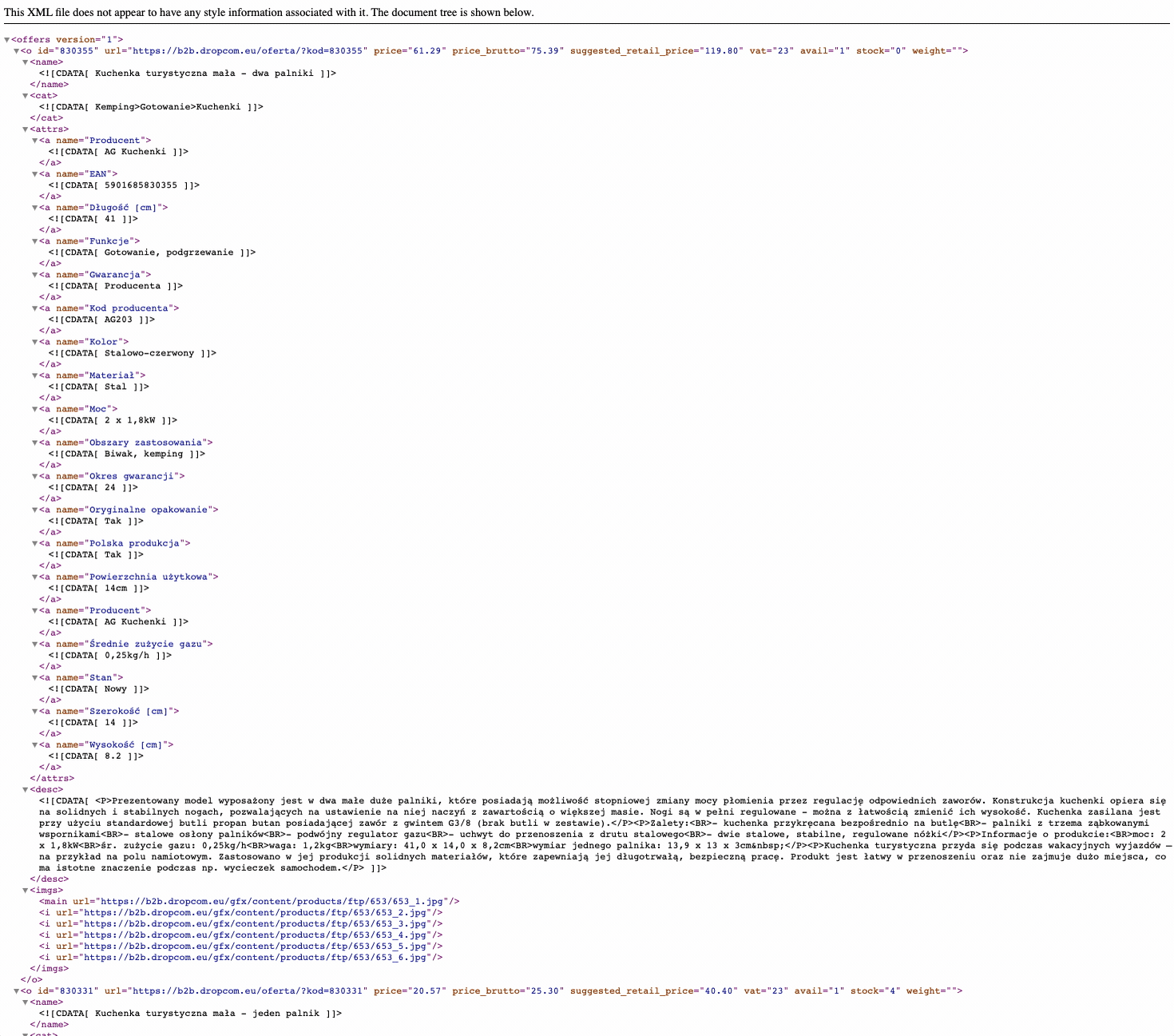The most common errors in XML integration
Find out about the most common problems and their solutions in XML integrations. Most of the problems will be with the e-commerce platform and the correct "refresh" of the XML file.
The XML file does not refresh correctly
XML integration works on the principle that the e-commerce platform periodically (e.g. once an hour) downloads data from the XML file. If the script notices changes, e.g. in stocks or prices, it will update the value on the e-commerce platform.
The most frequent mistake in integrating with the use of XML file is the lack of refreshing the files by the e-commerce platform. This could be for a hundred different reasons that are unique to each platform.
In a situation where we see a data discrepancy (e.g. stock levels) in the Dropcom.eu B2B panel (https://b2b.dropcom.eu), and the e-commerce platform, follow the steps below.
Check the data in XML
Open the XML file in Chrome (by clicking on the link). It may take a few seconds to load the XML file into a readable version.
Find a product
Use the ctrl + f keyboard shortcut to enable the search field. Enter the name or EAN of the affected product. On the left are the arrows that will collapse the knot.
Compare the data
Compare the data in the XML file to that in your e-commerce platform. If they do not match, it means that you must force download the XML file.